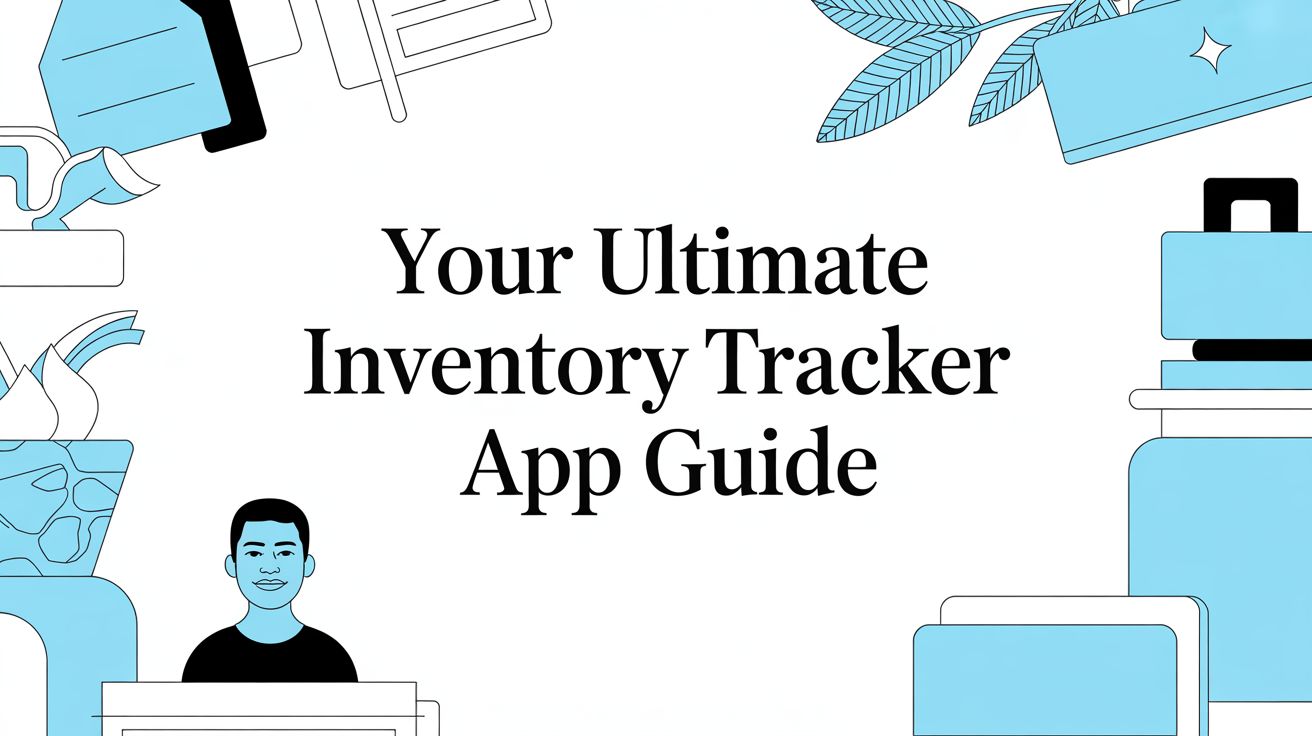Let’s be honest. We’ve all been there.
You spend 20 minutes tearing apart a closet looking for that one specific thing you know you own. Or you’re at the store and grab a new pack of batteries, only to get home and find a full one hiding in a junk drawer.
These little moments of frustration add up. They create a low-grade hum of stress in our lives and drain our wallets, one duplicate purchase at a time. This is where simple inventory management comes in, not as some complex, time-consuming chore, but as a practical tool for everyday life.
The goal isn't to create a system that requires a dedicated project manager. It’s the exact opposite. You invest a little effort upfront to reclaim a massive amount of time and mental energy down the road.
Why Bother With a Home Inventory?
A disorganized household, or even a small business, is a breeding ground for common headaches that a basic inventory system can solve almost immediately. These issues might seem minor on their own, but when they happen day after day, their cumulative effect is huge.
Think about what that chaos is actually costing you:
- Financial Waste: Accidentally buying duplicates because you can’t find the original is a direct hit to your bank account.
- Lost Time: The average person wastes hours every year searching for misplaced stuff. A quick search in your system gives you that time back.
- Mental Clutter: Constantly trying to remember where you put everything adds to your cognitive load. Knowing you have a reliable system brings a sense of calm and control.
This isn't just a quirky organizing trend. The global inventory management software market was valued at USD 3.9 billion and is climbing, mostly because small businesses and households are finally ditching manual methods. That points to a universal need for easier, more intuitive solutions. You can dig into more of these insights on gminsights.com.
The real power of a simple inventory system is clarity. It transforms the dreaded question, "Where did I put that?" into a confident, "I know exactly where that is."
Ultimately, knowing what you have and where to find it provides an immediate sense of relief.
Whether you're planning a move, preparing an insurance claim, or just trying to find your holiday decorations without a major headache, a simple system lays the groundwork for a more organized life. It’s the first real step toward conquering your clutter for good.
Designing Your Inventory System From Scratch
Before you scan a single item or snap one photo, pause. Taking a few minutes to plan your approach now will save you hours of headaches and backtracking later. Trust me on this. A solid inventory system starts by answering one simple question: What am I trying to achieve?
Your goal dictates everything.
Are you cataloging high-value electronics for an insurance claim? If so, you’ll want to capture serial numbers, purchase dates, and photos of receipts. Or are you just trying to organize a craft room to finally stop buying duplicate supplies? In that case, your focus will be on quantity, color, and which specific storage bin things live in.
This first decision shapes the entire structure. A system built for a small side hustle looks completely different from one for a chaotic family garage. Get crystal clear on your primary purpose before you do anything else.
Define Your Core Categories
Once you know your "why," you can start building the "how" with logical categories. Think of this as creating a digital map of your belongings. A good structure is hierarchical, moving from broad to specific, just like folders on a computer.
For example, a home inventory might have a top-level category like "Electronics." Inside that, you could create subcategories like "Home Office" and "Living Room." Digging one level deeper, you might specify "Laptops," "Monitors," and "Cables."
Here are a few practical ways this might look:
- By Function: Craft Supplies > Yarn > Worsted Weight > Brand Name
- By Room: Garage > Shelf Unit A > Red Storage Bin > Holiday Decorations
- By Type: Kitchen Appliances > Small Appliances > Coffee Maker > Keurig K-Duo
This infographic nails the consequences of staying disorganized versus the payoff of having a system.
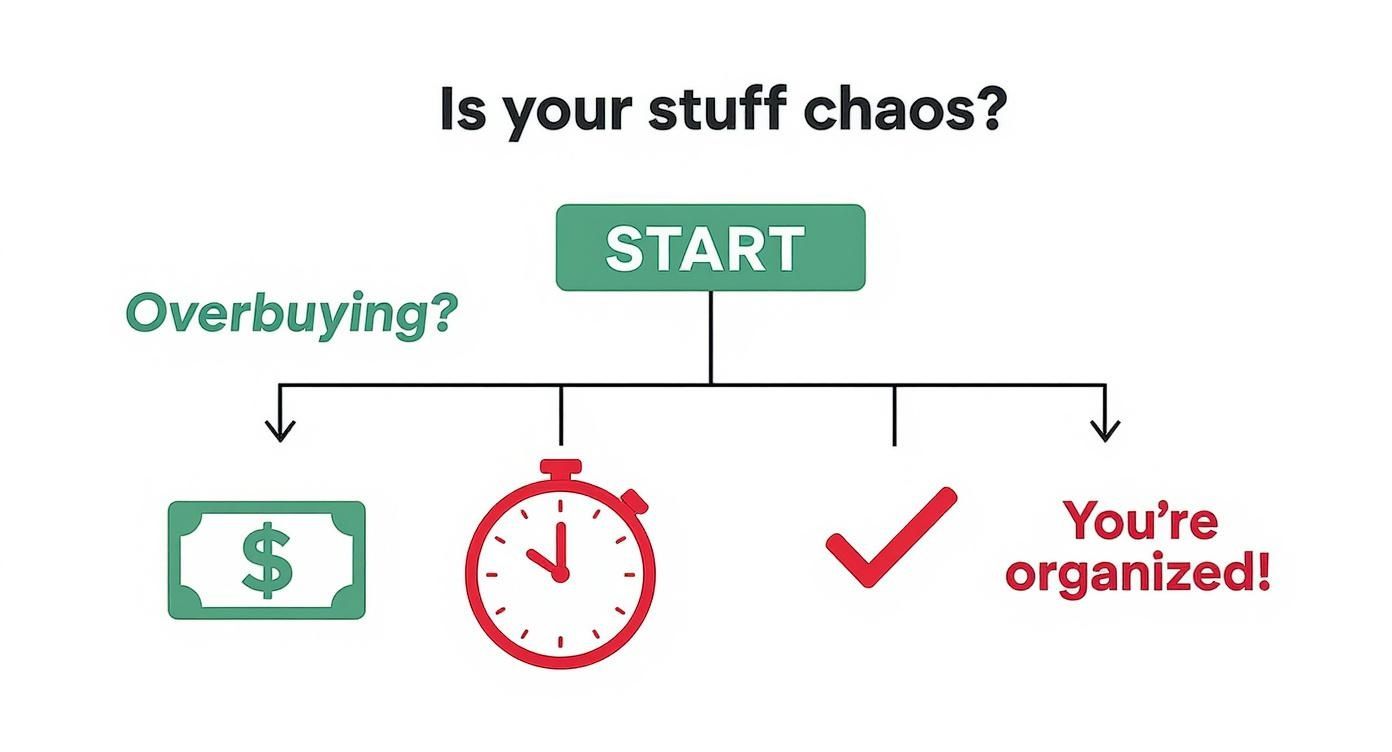
It’s a perfect visual reminder of how small, unconscious habits, like overbuying because you can't find something, directly drain your time and your bank account.
Choosing Your Organizational Approach
How you group your items has a massive impact on how easily you can find them down the road. There are a few tried-and-true methods, but most people land on organizing by room, by function, or by how often they use something. Each approach has its own strengths and weaknesses, and the right one really depends on your lifestyle.
To help you figure out what makes the most sense for you, I’ve broken down the three most common strategies.
| Approach | Best For | Pros | Cons |
|---|---|---|---|
| By Room | Home inventories, insurance documentation, and planning moves. | Very intuitive and easy to set up. You can tackle one room at a time. | Items with similar functions are scattered across the house. |
| By Function | Hobbyists, small businesses, and workshops. | Groups all related items together, making it easy to see what you have. | Requires more thought to set up initially and may not align with physical storage. |
| By Frequency of Use | Maximizing efficiency and decluttering. | Keeps your most-used items accessible while storing seasonal items away. | Can be subjective and may change over time, requiring updates. |
Someone who moves frequently might love organizing by room because it makes packing and unpacking a breeze. A serious hobbyist, on the other hand, will probably find organizing by function (e.g., all camera gear in one category) far more useful for their day-to-day workflow.
The best organizational method is the one you will actually stick with. Don't choose a complex system because it seems more "professional" if a simpler one fits your brain better.
Ultimately, the goal is to create a system that feels natural to you. Pick the approach that requires the least amount of effort to maintain, and you'll be far more likely to keep it up.
Choosing Your Tools to Catalog Everything
Once you've mapped out your categories, it's time to pick the tools that will bring your system to life. The "best" tool really just depends on your comfort level with tech, your budget, and how much detail you want to track. The good news? You don't need some complex, expensive setup to get amazing results.

Honestly, many people start, and stick with, a simple spreadsheet. A basic Google Sheet or Excel file costs nothing, is endlessly customizable, and you can access it from anywhere. This is the perfect route if you like having total control and don't mind setting up your own columns and rows.
On the other hand, dedicated inventory apps offer a much more guided, plug-and-play experience. They're built for this exact purpose, so they come loaded with features like barcode scanning, quick photo uploads, and ready-made fields for common details. This shift is happening everywhere; the software side of the inventory optimization market is expected to grab a leading share of 67.6% as people demand more seamless solutions. If you want to nerd out on the numbers, you can read the full inventory optimization market report.
The Must-Have Data for Every Item
No matter what tool you land on, the secret sauce is consistency. Deciding what you'll record for every single item is what makes your system searchable and genuinely useful down the road. It creates a uniform structure that makes finding things a breeze.
At a minimum, here's what I recommend capturing for everything you log:
- Item Name: Be specific. "DeWalt 20V Cordless Drill" is way better than just "drill."
- Location: Get granular. "Garage, Right Wall, Shelf 3, Blue Bin" will save you from future headaches.
- Photo: A quick snapshot from your phone is often faster to recognize than text alone. It’s a lifesaver.
- Quantity: Simple enough, how many do you have?
- Purchase Date & Price: This is gold for insurance claims or just for tracking the value of your collections.
If you want a deeper look at the apps out there, our guide on choosing the best inventory tracker app breaks down the top options with detailed comparisons.
Level Up Your System with QR Codes
Ready to add a little high-tech magic without a ton of effort? Say hello to QR codes. This trick turns your smartphone into a powerful inventory scanner, and it’s surprisingly easy to set up. You can generate QR codes for free online, print them on sticker labels, and slap them on your storage bins and boxes.
By linking a QR code to a specific spreadsheet tab, document, or an entry in your inventory app, you can instantly see a list of everything inside a box just by scanning it with your phone.
Think about it: no more opening every single container when you’re hunting for one specific thing. A QR code on that "Holiday Decorations" bin could link right to a list detailing exactly which ornaments are inside, saving you a massive amount of guesswork each year. It’s a simple hack that feels like the future.
How to Name and Tag Your Stuff So You Can Actually Find It Later
Look, a home inventory is only as good as your ability to find things in it. You can snap a thousand photos and scan every receipt, but if your naming system is a chaotic mess, you'll still be tearing your hair out trying to find that one specific thing.
This is where a little upfront thinking about naming and tagging transforms a simple list into your own personal search engine for your stuff.
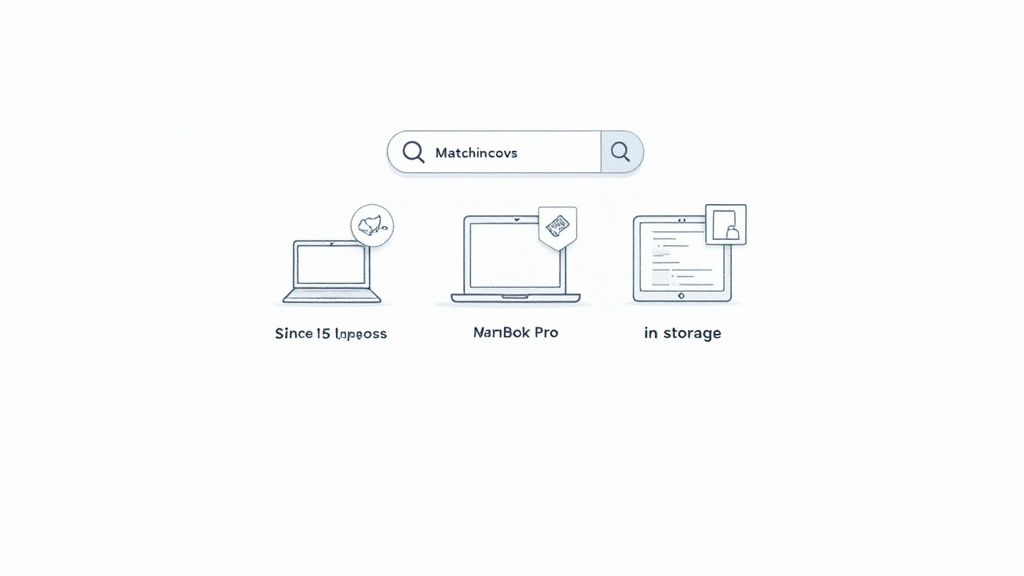
The secret is to create a predictable structure. Don't just think about what an item is, think about how you would search for it six months from now. You probably wouldn't just type "laptop." You’d more likely search for "Apple laptop" or "15-inch work laptop." A solid naming convention anticipates this and builds those details right into the item name from the start.
So, instead of a vague entry like "MacBook," try something structured like this: Laptop, 15-inch, Apple MacBook Pro.
See the difference? By always starting with the broad category (Laptop), you can instantly pull up a list of all your computers with a single search. It’s simple, but it’s a game-changer for reliability.
The Power of a Good Tagging System
While consistent names give you a solid, predictable foundation, tags are where the real magic happens. Think of tags as flexible, searchable keywords you can attach to any item. They let you group things in ways that a rigid category system just can't handle, making them perfect for tracking an item's status, purpose, or condition.
A consistent naming convention makes your inventory predictable. But a flexible tagging system makes it truly powerful. It lets you ask more complex questions, like "Show me everything that needs to be repaired" or "Where are all the items for the fundraiser?"
Imagine you’re getting ready for a garage sale. You don’t want to go through the hassle of moving dozens of items into a new "Garage Sale" category. It's so much easier to just add a for sale tag to each item. When the big day arrives, a quick search for that tag gives you a perfect, ready-to-go list of everything you need to pull from the attic and the basement.
Some Starter Tags to Get You Going
Jumping into tagging can feel a little abstract at first, so here are a few practical examples to get the ball rolling. Feel free to mix, match, and create your own to fit your life, whether you're organizing a hobby, your home, or a side hustle.
- By Status:
in storage,on loan,for sale,to donate,needs repair - By Condition:
like new,used,damaged,parts only - By Purpose:
Holiday Decorations,Camping Gear,Emergency Kit,Office Supplies - By Season:
Winter,Summer,Seasonal
This dual approach, structured names plus flexible tags, is really the core of modern simple inventory management. It creates a system that’s both organized and incredibly easy to search. The principle is the same one that makes other identification systems so effective, like the ones we cover in our guide to using a barcode for inventory management. By giving every item a clear, unique identity, you eliminate the guesswork and create a single source of truth for everything you own.
Keeping Your Inventory Accurate Over Time
Getting your home inventory set up feels great, but let's be honest, that's the easy part. The real magic happens when you actually keep it updated. A great system isn't a "set it and forget it" project. It's a living map of your stuff, and it needs to evolve as you buy, sell, and shuffle things around.
The trick is to build a few simple habits that don't feel like a chore.
The easiest one to adopt is the 'one in, one out' rule. When you bring home a new gadget or tool, take literally 60 seconds to snap a photo and add it to your system right then and there. Did you sell that old bike or donate a box of clothes? Mark them as gone. This tiny, consistent effort is what saves you from a massive, soul-crushing "inventory day" six months from now.
Creating Simple Maintenance Routines
Even with good daily habits, a quick check-in is your best friend. I'm not talking about blocking off a whole weekend. Just put 15 minutes on your calendar once a month to scroll through your recent additions. Did you forget to add photos for that new lamp? Is everything still where you said it was?
This is your chance to catch the little mistakes before they pile up, like:
- Vague entries: You typed "Box in attic" but now have no idea which of the five boxes it is.
- Over-engineering it: You created 20 custom fields for a screwdriver and now you dread adding anything new.
- Letting it go stale: The system is three months out of date, and you've started doubting if it's even worth using.
Remember, the goal here is progress, not perfection. A system that's 90% accurate and actively used is infinitely more valuable than a perfectly detailed one that's completely out of date.
Your inventory system should make your life easier, not add another heavy task to your to-do list. If maintaining it feels like a burden, your process is too complicated. Simplify it.
Sharing Access and Setting Permissions
If you live with family or a partner, making this a solo project is a recipe for failure. The system falls apart the second you get busy or go on vacation. You have to bring everyone else into the fold.
Most modern inventory apps are built for this. You can invite other users and set basic permissions, for instance, everyone can add new items, but only you can delete things. This spreads the responsibility around and makes it a team effort. When everyone can find the holiday decorations or that spare HDMI cable, they'll see the value and be more likely to help keep it current.
Over time, you might find your simple system needs to handle more. That's when you can look into things like automated inventory management to cut down on the manual work even further.
There’s a reason 77% of retailers are obsessed with real-time inventory visibility. It crushes human error, which is a problem in nearly 43% of warehouses. While your garage isn't a warehouse, the principle holds true: accurate, live data saves you time, money, and a whole lot of frustration. You can see more on these trends over at NetSuite.com.
A Few Common Questions About Getting Started
Starting any new system, even a simple one, always brings up a few questions. To help you feel completely confident as you start organizing, here are some straightforward answers to the most common hurdles people run into.
How Much Detail Is Really Necessary for Each Item?
This is a fantastic question, and the answer comes down to your main goal. You absolutely do not need to capture every tiny detail for every single thing you own, that’s a fast track to burnout. The trick is to match the level of detail to the item's purpose.
For something like insurance documentation, you'll want to be thorough. Make sure you log the item's name, brand, model or serial number, purchase date, the price you paid, and clear photos of both the item and its receipt.
But for basic household organization, less is more. All you might need is the item’s name, its exact location (like "Basement, West Wall, Bin #3"), and a quick photo.
A great rule of thumb is to start with the essentials for everything: Name, Location, and a Photo. You can always circle back later to add more detail for your high-value belongings. Keeping the initial data entry fast and simple is the secret to sticking with it.
What's the Best Free App for Home Inventory?
While the "best" app is always a little subjective, a few free options are excellent starting points. You can get surprisingly far without spending a dime.
Here are a few popular and effective choices:
- Sortly: Their free plan lets you catalog up to 100 items. It's perfect for tackling a specific project, like finally organizing the garage, or for tracking a small, valuable collection.
- MyStuff: This one is a favorite for people who love to customize. It gives you a ton of control to tailor the experience to your exact needs, all without a price tag.
- Spreadsheets (Google Sheets or Airtable): For anyone who prefers total control, a well-organized spreadsheet can be an incredibly powerful, and free, tool. You get to build the system exactly how you want it.
The most important thing is to pick a tool that feels intuitive to you. Try a free version or set up a basic spreadsheet first to see what feels most natural before you commit.
How Often Should I Bother Updating My Inventory?
The right update schedule depends entirely on how often your stuff changes. For a general home inventory where you aren't constantly buying and selling things, a quick check-in every few months is usually plenty. Aiming for a semi-annual review is a great goal.
On the other hand, if you're running a small business or managing a hobby with lots of moving parts, you might need to jump in for weekly or even daily updates to keep things accurate.
But here’s the most effective approach for any situation: make small updates a regular habit.
When you buy a new laptop, add it to your system right away. When you donate that bag of old clothes, mark them as gone. This "little and often" method prevents the task from snowballing into some overwhelming weekend project and ensures your inventory is always a reliable resource you can trust.
Ready to stop searching and start finding? Vorby uses smart AI to catalog your items from photos and receipts, so you can find anything with a simple search like "Where are my holiday decorations?". Take control of your home inventory today. Start your free trial at Vorby.com.