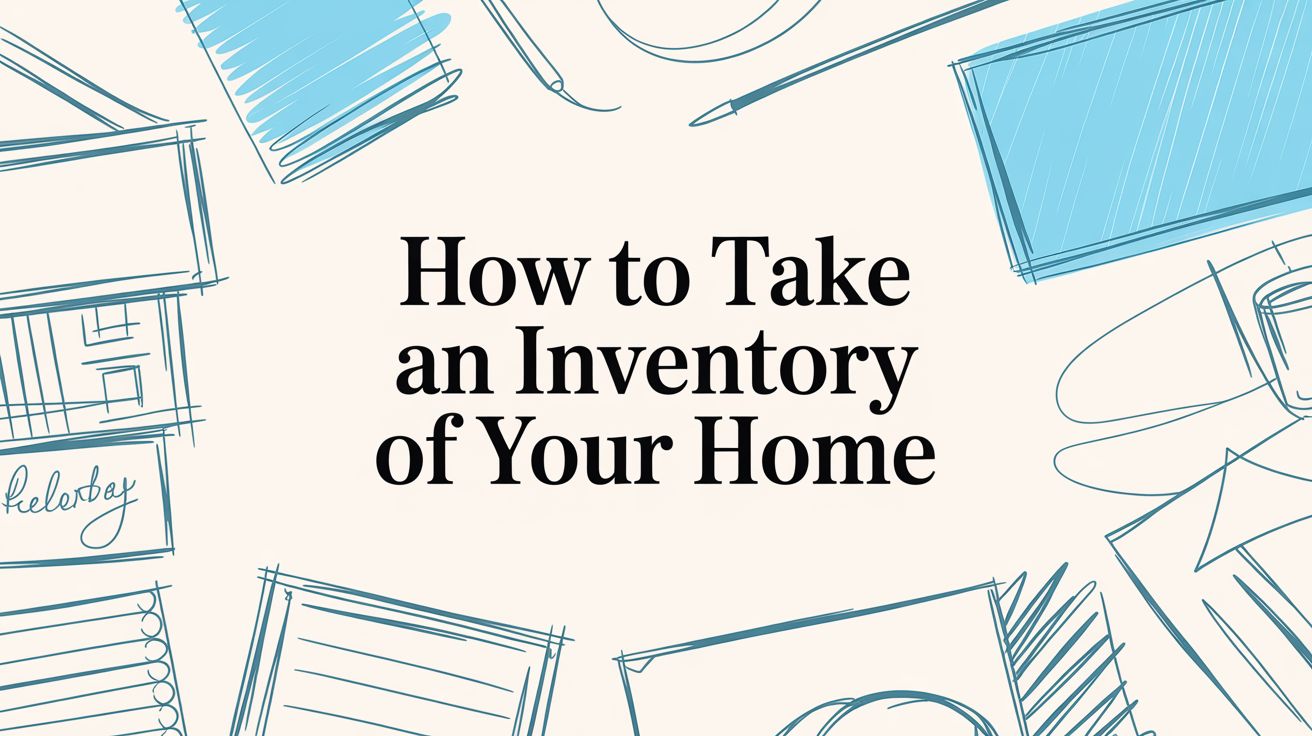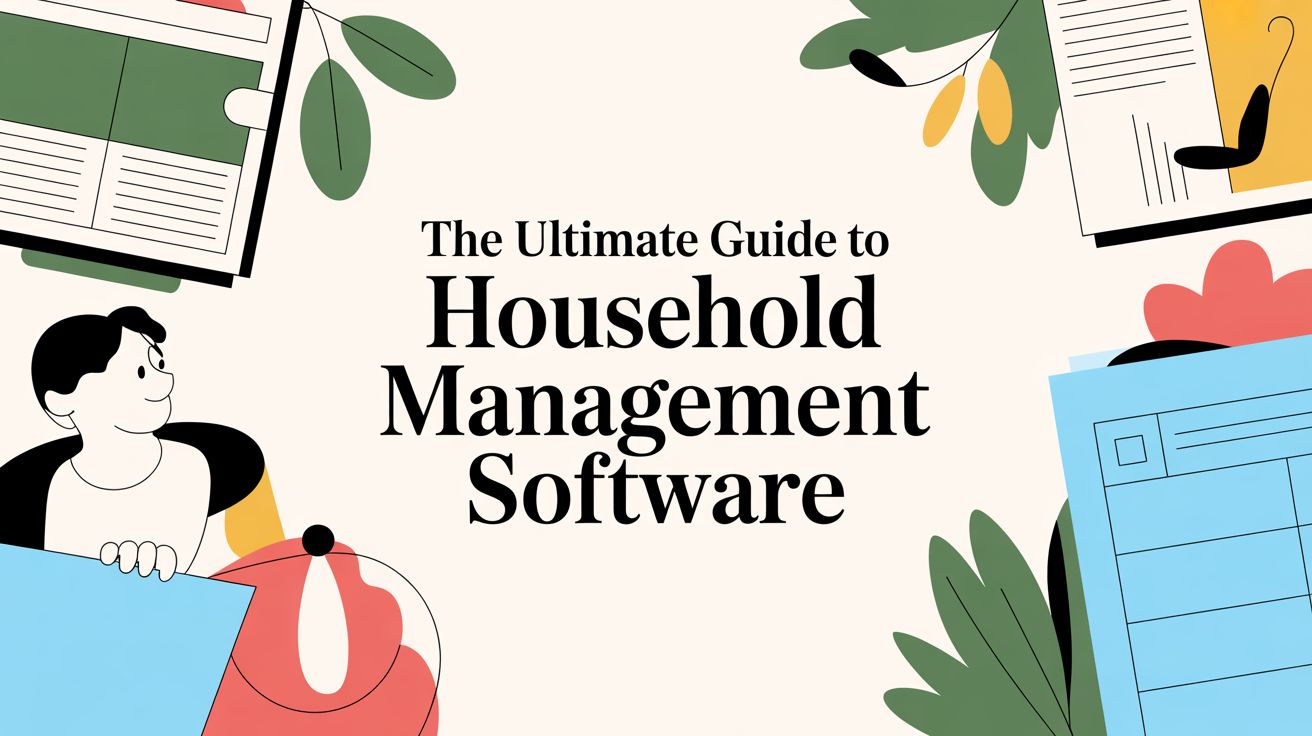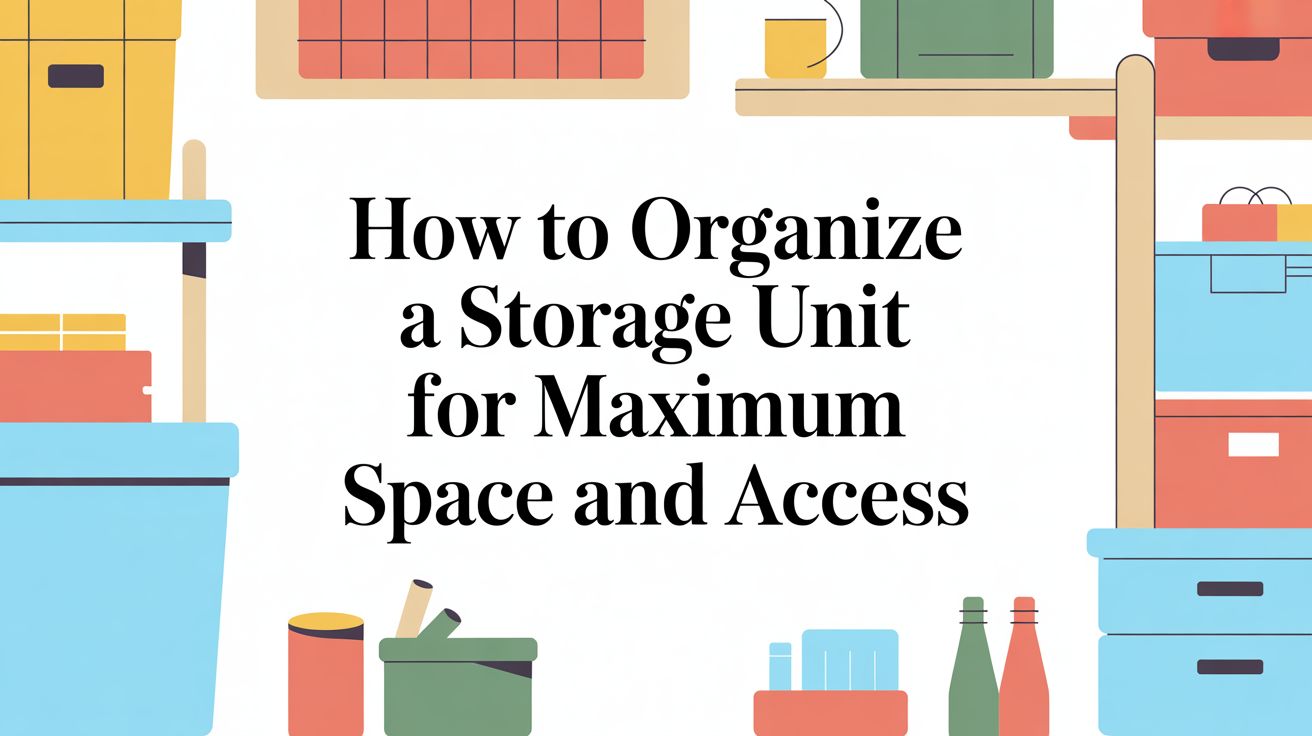To properly take an inventory of your home, you need a system—not just a checklist. The goal is to create a detailed, living record of your belongings that works for you, whether it's for insurance, moving, or just finally getting organized. This involves more than just jotting down what you own; it's about documenting items room by room, capturing the right details, and storing it all securely.
Why a Home Inventory Is Not Just a Checklist

Let's be honest, the thought of cataloging every single thing you own sounds exhausting. It’s one of those "important" tasks that’s easy to push off for another day. But if you reframe it, the motivation becomes clear. A home inventory isn't just a tedious list; it's a vital financial safety net and a seriously powerful organizational tool.
Imagine the worst happens—a fire, flood, or break-in. The emotional toll is already massive. Now, picture an insurance adjuster asking you to recall every single item you owned from memory. It's an impossible, heartbreaking task. This is where a detailed inventory becomes your lifeline. It turns a chaotic, stressful nightmare into a manageable process, giving you the proof you need to file an accurate and timely claim.
Beyond the Insurance Claim
While disaster recovery is what gets most people started, the real magic of a home inventory shows up in everyday life. It brings clarity and control to situations you might not expect.
Think about these real-world headaches:
- Simplifying a Move: Knowing exactly what’s in each box is a game-changer. An inventory linked to QR-coded boxes means you can find the coffee maker or your kid's favorite stuffed animal without tearing through a dozen containers in a panic.
- Assisting with Estate Planning: Leaving your loved ones a comprehensive list of assets—including what they are, where they are, and what they're worth—is a true gift. It removes the guesswork and potential for disputes during an already difficult time.
- Tracking Valuables and Warranties: Have a collection you cherish or a house full of expensive electronics? An inventory gives you a single place for all the critical data: serial numbers, purchase dates, and warranty info. No more frantic searches through junk drawers for a lost receipt.
A study by the ECR Retail Loss Group found that in a retail setting, as much as 60% of inventory records are inaccurate. Your home isn't a big-box store, but it highlights just how easily we lose track of what we actually own without a proper system.
From Chaos to Clarity
Ultimately, the goal is to create a living document that protects what you’ve worked so hard for. It’s about shifting from a vague, fuzzy idea of your belongings to a crystal-clear, detailed record.
When you take an inventory, you aren't just making a list; you're building a personalized database of your life's possessions. That shift in perspective can turn a daunting task into an empowering act of preparedness.
Choosing the Right Tools for the Job
Before you start cataloging a single item, let's talk tools. Pausing to pick your system is the single most important thing you can do. Trust me, I’ve seen people jump in with a legal pad and a pen, only to get frustrated and quit halfway through. The right tool makes the difference between a detailed, organized inventory you'll actually keep updated and a half-finished project that creates more stress than it solves.
Your choice really boils down to a few options, each with its own quirks. You don't need a super-complex solution if you're just cataloging a small apartment, but underestimating the task now can mean starting over from scratch later.
Simple and Straightforward Methods
The most basic approach? A good old-fashioned spreadsheet. Whether you use Microsoft Excel or Google Sheets, this method is free, familiar, and totally customizable. You can set up columns for item names, serial numbers, purchase dates, and even link out to photos. For a dorm room or a very basic inventory, this might be all you need.
Another option is a printable checklist or a simple note-taking app on your phone. These are great for a quick overview but often lack the depth required for a serious insurance claim. Think of them as a starting point—a way to get your feet wet—but they can become a real headache as your list of possessions grows.
The best system is the one you’ll actually stick with. A fancy, feature-packed app that you abandon is far less useful than a simple spreadsheet that's 100% complete.
Before we dive into more advanced tools, here's a quick comparison of the most common methods people try.
Comparing Home Inventory Methods
This table breaks down the most common tools for creating a home inventory, giving you a practical look at their pros, cons, and who they're really best for.
| Tool | Pros | Cons | Best For |
|---|---|---|---|
| Spreadsheet | - Free & familiar - Highly customizable - Works offline |
- Manual data entry is tedious - No built-in photo support - Prone to formatting errors |
Small apartments or people who love data entry and have a very limited number of items. |
| Printable Checklist | - Tactile & simple - No tech required - Great for a quick overview |
- Easily lost or damaged - Impossible to search or sort - Lacks detail for insurance |
A quick, non-critical count of items, like for a college dorm move-in. |
| Dedicated App | - Built-in photo/receipt scanning - Cloud backup & security - Easy reporting & sharing |
- Can have a learning curve - May require a subscription |
Anyone serious about creating a comprehensive, lasting inventory for insurance, estate planning, or moving. |
As you can see, while simple methods have their place, dedicated tools are built to handle the complexity of a real household's worth of stuff.
Dedicated Home Inventory Apps
For a more robust and frankly, less painful solution, dedicated home inventory apps are designed specifically for this task. These apps are packed with features that spreadsheets just can't compete with, streamlining the entire process from start to finish.
Here's what these specialized tools bring to the table:
- Cloud Backup: Your inventory is automatically saved off-site. This is critical—it protects your list from the very disasters (fire, flood, theft) you're preparing for.
- Receipt Scanning: Many apps let you snap a photo of a receipt, and they'll use technology to pull the date, price, and store info automatically. No more manual typing.
- Photo and Video Integration: Easily attach multiple photos and videos to each item. This is your proof of condition and the fastest way to capture details like serial numbers.
- Categorization and Reporting: In seconds, you can sort items by room, category, or value and generate detailed PDF reports perfect for insurance adjusters or estate planners.
The move toward specialized software isn't just a home trend. Outside the home, the global inventory management software market was valued at about USD 2.31 billion and is projected to hit nearly USD 4.79 billion by 2032, a fact highlighted on fortunebusinessinsights.com. This massive growth shows how technology is being used to slash errors and boost efficiency—and the same principles apply directly to managing your household items.
Gathering Your Essential Documents
No matter which tool you choose, gathering your documents before you start will save you a ton of time and backtracking. Go on a scavenger hunt for all the relevant paperwork and put it in one pile. This includes receipts for big purchases, professional appraisals for jewelry or art, and warranty cards for your electronics and appliances.
As you catalog each item, digitize these documents. Scan them or just take a clear photo with your phone and attach the file to the corresponding entry in your app or spreadsheet. This creates a powerful, centralized database. The next time an appliance breaks, you'll have the warranty information linked directly to it—no more digging through that bulging file cabinet in a panic.
To take it a step further, especially if you're planning a move, you can pair your digital inventory with physical tags. Exploring the benefits of QR codes for inventory can be a game-changer. Imagine scanning a simple QR code on a moving box and instantly seeing a complete, itemized list of its contents on your phone. This is where modern inventory apps truly shine, bridging the gap between your physical stuff and your digital records.
A Room-by-Room Guide to Cataloging
Okay, you’ve got your app picked out and your documents are ready to go. Now for the actual work. The biggest mistake I see people make when they take an inventory is trying to boil the ocean. They drift from room to room, snapping a few pictures here, writing a few notes there, and within an hour, they're completely overwhelmed and ready to quit.
The only way to win this game is with a systematic, one-room-at-a-time attack. Don't think of it as one massive, soul-crushing project. Your home is just a collection of small, manageable projects. If a big room like the kitchen feels like too much, slice it up even smaller. Tackle just the pantry. Or the entertainment center. Or that one chaotic bookshelf. Finish one small zone, feel that win, and then move on to the next.
This infographic nails the simple, three-part flow for getting your inventory process set up for success.
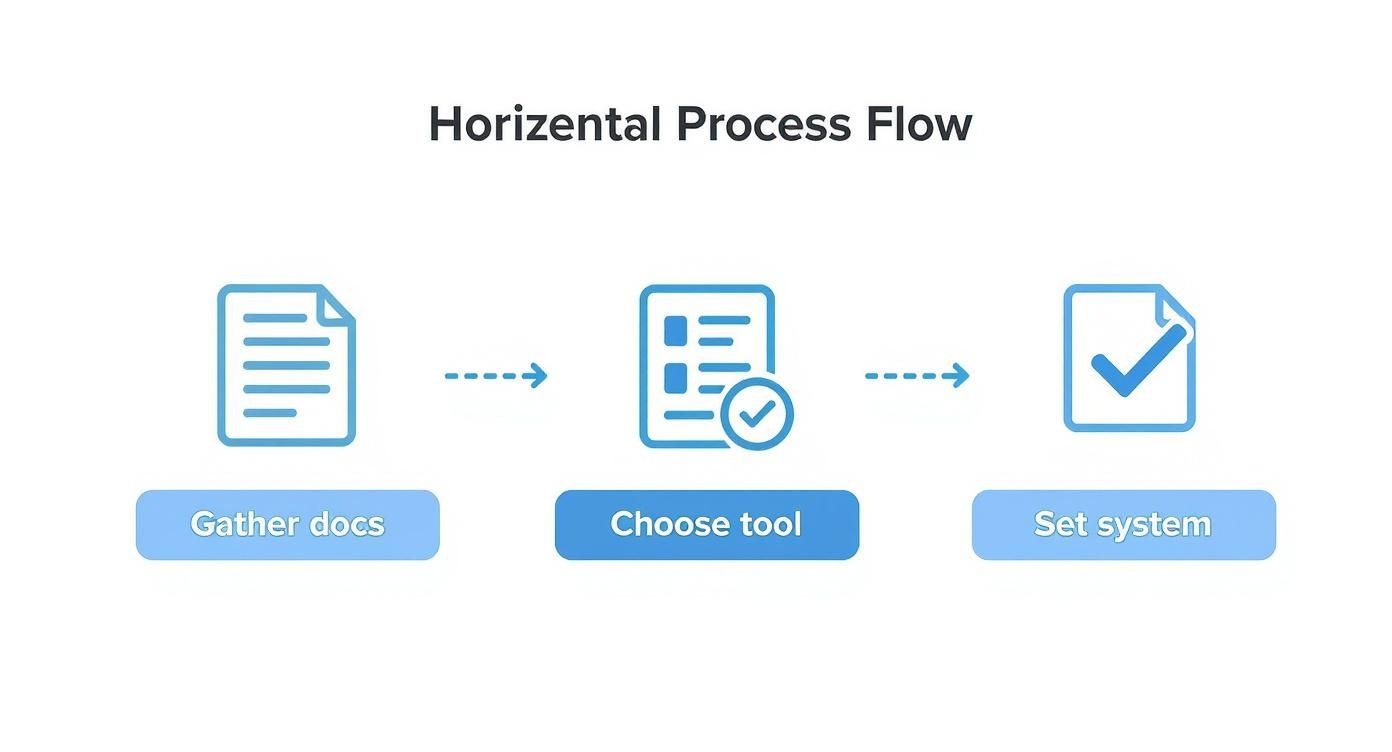
This visual gets to the heart of it: getting your documents, tools, and system sorted before you start is what turns a messy chore into an orderly process.
What to Document for Each Item
As you go through a room, your mission is to capture the essential details for each important item. You want enough information to prove ownership and value for an insurance claim, but you also want it to be useful for your own records. Consistency is your best friend.
For every significant item, make sure you log:
- Item Description: Get specific. Not "TV," but "55-inch Samsung 4K Smart TV."
- Make and Model: Look for the sticker on the back or bottom of electronics. It'll have something like "Samsung UN55NU6900."
- Serial Number: This is non-negotiable for electronics, power tools, and anything of high value. It’s the unique fingerprint that proves an item is yours.
- Purchase Date and Price: If you don't have the receipt, a solid guess is okay. But an exact date and price are gold.
- Estimated Current Value: This isn’t what you paid; it's the replacement cost. A quick search on eBay or Facebook Marketplace for a similar used item will give you a good ballpark.
Look, you don't need to catalog every single fork and sock. That's a recipe for burnout. Focus your energy on things that would be a pain—financially or otherwise—to replace. A good rule of thumb? If it's worth more than $50-$100, document it.
The Power of Visuals: Photos and Videos
A picture really is worth a thousand words, especially to an insurance adjuster. Photos and videos are undeniable proof that you owned something and, just as crucially, show its condition before it was damaged or stolen.
My go-to method is to start each room with a slow, panoramic video. As you film, open every drawer, closet, and cabinet. Talk through what you're seeing, almost like a sports commentator. "This is the master bedroom closet. On the top shelf, I've got my three Kate Spade handbags." This gives you a fantastic overview and captures dozens of smaller items in one go.
Once the video is done, switch to taking individual photos of your more valuable items.
A Few Quick Photography Tips
- The Wide Shot: Get a clear, well-lit photo of the entire object first.
- The Detail Shot: Now, zoom in. Get close-ups of serial numbers, brand logos, and model number stickers.
- The Honesty Shot: If something is already scratched or dented, photograph it. This builds credibility and shows you're creating an accurate, honest record.
- The Group Shot: For collections—like your library of books, your set of dishes, or your power tools—a single group photo is perfectly fine. No need to document every single one.
This level of detail isn't just for homeowners anymore; it’s becoming standard practice in the business world. For example, about 77% of retailers are adopting technologies for real-time inventory visibility. In those sectors, things like RFID tags have pushed inventory accuracy up to 97%—which just goes to show how detailed tracking prevents loss. It's a proven concept.
Handling the Irreplaceables: High-Value and Sentimental Items
Some of your belongings need more than just a quick photo. For your jewelry, artwork, antiques, and collectibles, your standard notes might not be enough for an insurer to cover their full value.
These items often require a professional appraisal to officially establish their worth. When you get one, be sure to scan and attach the appraisal documents directly to that item's entry in your inventory app. Take several high-resolution photos from different angles. And if you keep the item in a safe or a special case, take a picture of that, too.
This extra step ensures your most precious assets are fully protected. For a deeper dive into visual strategies, check out our guide on creating a pixel-perfect room-by-room inventory. It’s packed with advanced tips for capturing the kind of detail that can make all the difference.
Using Technology to Streamline Your Inventory
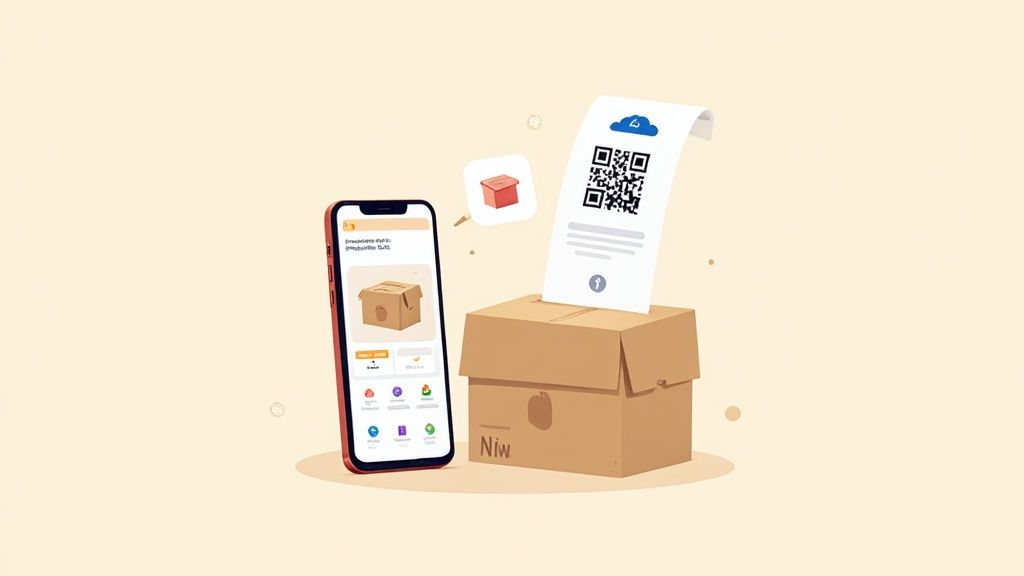
After you’ve cataloged your first room, you’ll hit a wall. The sheer tedium of squinting at tiny serial numbers and typing out descriptions is where most people give up. This is exactly where modern tools can step in and completely change the game.
Forget static spreadsheets. We're talking about building a smart, interactive database of your possessions—one that’s far easier to create, manage, and actually use when you need it. The goal is to let technology do the heavy lifting so you can focus on getting a complete, accurate record without losing your mind.
Let AI Do the Tedious Work
One of the biggest breakthroughs for home inventory is artificial intelligence. Specifically, modern apps now use AI-powered image recognition to identify and categorize your belongings from a single photo.
Picture this: you snap a picture of your entertainment center. The software sees more than just a black box. It identifies the exact brand of your TV, the model of your soundbar, and even the gaming console sitting next to it. It then automatically fills in the make, model, and category for you. This saves you an incredible amount of time you'd otherwise spend hunting for labels and typing in long model numbers. You can see just how powerful this is by reading more on how to use AI for home inventory.
This isn't just a niche feature; it's driving massive efficiency. The global market for inventory optimization software is projected to more than double from USD 5.87 billion to USD 12.42 billion by 2032. That growth is happening because advanced software now holds over 67% of the market share, making these powerful tools more accessible than ever. For more on this trend, check out the analysis from coherentmarketinsights.com.
Smart Labeling for a Smarter Move
If you’ve ever moved, you know the feeling. You’re standing in a sea of identical brown boxes, desperate for a coffee maker, but have no idea where to start looking. This is where QR codes and NFC tags are a brilliant solution. Instead of scribbling "Kitchen Stuff" on the side of a box, you create a direct digital link between the physical box and its detailed contents.
Here’s how it works in the real world:
- Pack a box. Fill it with your everyday kitchen items—plates, silverware, the toaster.
- Generate a QR code. In your inventory app, select all the items you just packed and generate a unique QR code for that specific group.
- Stick and scan. Print the code and slap it on the box. When the movers drop it in your new home, a quick scan with your phone pulls up a complete list of everything inside.
This method is an absolute lifesaver. You can find essential items like toiletries or your kid's favorite toy in seconds, without having to tear open a dozen boxes. It transforms the chaos of moving day into a calm, organized process.
Centralize Your Warranties and Receipts
How many times have you needed to fix an appliance only to realize the receipt and warranty info are long gone? A digital inventory gives all that crucial paperwork a permanent home. As you take an inventory of your electronics and other valuables, get into the habit of digitizing the related documents.
Most good inventory apps will let you:
- Scan and Attach Receipts: Just snap a photo of a receipt. Many apps will even parse the purchase date, store, and price for you automatically.
- Store Digital Manuals: Find the PDF manual for your product online and link it directly to the item's entry. No more junk drawers overflowing with paper booklets.
- Track Warranty Expirations: Set reminders for when your warranties are about to expire so you can get something fixed before it's too late.
This turns your inventory from a simple list into a powerful home management hub. The next time your dishwasher starts making a weird noise, you won't be digging through files for the purchase date. It’ll all be right there in your app, attached to the dishwasher's entry, accessible from your phone in seconds.
Keeping Your Home Inventory Safe and Current
You’ve done the hard work. You walked through every room, captured every last detail, and built a complete record of everything you own. But all that effort goes up in smoke if your inventory is lost or destroyed in the very disaster you created it for.
This final step is non-negotiable: protecting your data.
Think about it—an inventory stored only on your home computer is just as vulnerable as your TV or your furniture. A fire, a flood, or even a simple hard drive crash could wipe it out completely, leaving you right back at square one. The only way to make sure your data survives is to create smart, layered backups.
The 3-2-1 Backup Rule: Your Data's Insurance Policy
For decades, IT pros have relied on a simple but powerful strategy called the 3-2-1 backup rule. It’s the gold standard for protecting critical data, and it works perfectly for your home inventory.
The concept is easy to remember:
- Keep three total copies of your data.
- Store them on two different types of media.
- Make sure one of those copies is stored off-site.
This method creates redundancy. For example, you might have the main file on your laptop (copy 1), a second version on an external hard drive (copy 2, different media), and a third saved to a secure cloud service (copy 3, off-site). If one fails or is destroyed, you always have others to fall back on.
Secure Storage: Off-Site and in the Cloud
That one off-site copy is the most important piece of the entire puzzle. It's your ultimate failsafe. If the worst happens and your home and all your local devices are gone, your inventory will still be safe.
You’ve got a couple of great options here.
Cloud storage is usually the simplest and most reliable choice. Services like Google Drive, Dropbox, or iCloud can automatically sync your files, so your backup is always up to date without you having to think about it. They use heavy-duty encryption and let you access your inventory from any device with an internet connection. That means you could pull up your entire list from a hotel room computer if you were displaced from your home.
Physical backups add another solid layer of security. You can save your inventory files to a small USB flash drive or an external hard drive. The key, however, is that this device must live somewhere other than your house. A safe deposit box at your bank is an excellent choice, as is the home of a trusted friend or family member.
Don't get paralyzed by the options—just pick one and do it. An imperfectly backed-up inventory is infinitely better than a perfect one that gets destroyed right along with your laptop.
Your Simple Maintenance Plan
A home inventory isn’t a project you finish once and forget about. For it to be truly useful when you need it, it has to be a living document that actually reflects what you own today. Luckily, keeping it current is way easier than creating it in the first place.
Set a recurring reminder in your calendar—once a year is plenty. Block out an hour or two for a quick "inventory review." Walk through your home with your list and simply make notes on anything significant you’ve sold or gotten rid of, and add any major new purchases.
Even better, get into the habit of adding big-ticket items right after you buy them. Just brought home a new TV or a fancy espresso machine? Take five minutes to snap a few photos, scan the receipt with your phone, and add it to your inventory right then and there. This "little and often" approach prevents the task from ever feeling like a chore again and ensures the data you worked so hard to take an inventory of is always accurate and ready to go.
Answering Your Top Home Inventory Questions
Once you decide to tackle a home inventory, a few questions almost always pop up. Getting the right answers from the get-go makes all the difference, ensuring the time you put in now actually pays off when you need it most.
How Detailed Does My Inventory Really Need to Be?
For the everyday stuff, think like an insurance adjuster. You'll want to capture the core details they would ask for: a clear description of the item, the brand, its serial number, when you bought it, and what you think it’s worth today.
But for your high-value belongings—we're talking jewelry, art, or special collections—you have to kick it up a notch. This is where you bring in the heavy hitters: professional appraisals and multiple, high-quality photos from different angles. Your goal here is to leave absolutely no doubt about an item's existence or its value.
Should I Record a Video or Just Take Photos?
Honestly? The best answer is both. They each do a different job.
A slow, narrated video walkthrough of each room is fantastic, undeniable proof of possession. It captures the big picture—the overall state of your home and everything in it—in one continuous shot. Think of it as your establishing shot.
Then, follow that up by taking individual photos of your more important items. Use these shots to zoom in on the critical details like serial numbers, brand names, or any unique marks that prove it's yours. When you combine the video overview with specific, detailed photos, you've got the most complete and bulletproof record possible.
An inventory is only useful if it survives the very disaster you're preparing for. Never, ever store the only copy of your inventory inside your own home.
As a general rule of thumb, plan to update your inventory once a year. It's also a great habit to add major new purchases as you buy them. It only takes a second and keeps your list from getting stale.
Ready to build a smarter, searchable home inventory? Vorby uses AI to make cataloging effortless and helps you find anything in seconds. Start your free trial at https://vorby.com.