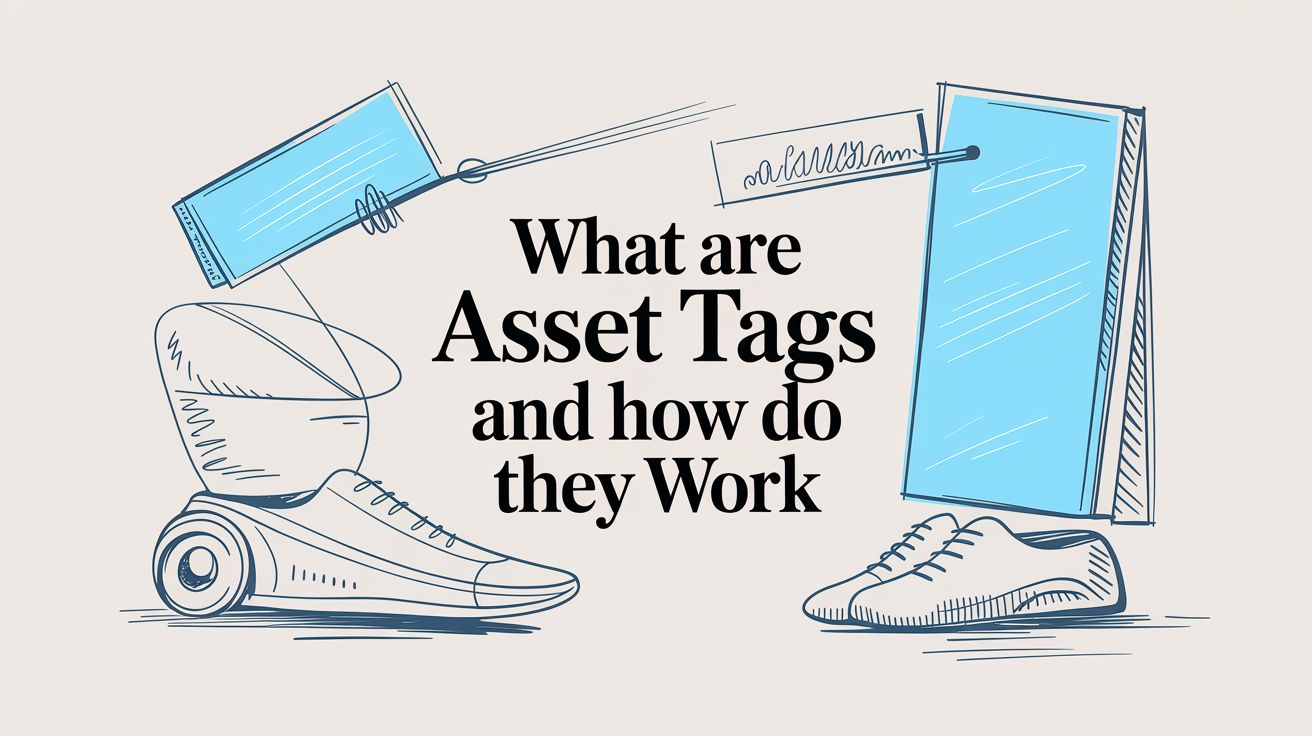Ever get that feeling you own a ghost? That power drill you know is somewhere in the garage, or the company laptop that vanished from its desk? You spend ages searching, digging through boxes and mentally retracing your steps. What if every one of those items could just… tell you where it is?
That’s the simple idea behind an asset tag. It’s more than just a sticker; it's a unique digital identity for a physical object, bridging the gap between the stuff you can touch and the digital world where you organize your life.
What Are Asset Tags? A Simple Introduction

Think of an asset tag as a digital nameplate for your belongings. A nameplate on an office door tells you who’s inside. In the same way, an asset tag tells you everything you need to know about the item it’s attached to.
When you scan it with your phone or a dedicated reader, you’re not just seeing a string of numbers. You’re instantly connecting that physical object to a wealth of information you’ve stored: its purchase date, its location, its maintenance history, or even a photo of the original receipt.
Suddenly, that messy spreadsheet or junk drawer full of manuals becomes obsolete. A quick scan is all it takes to pull up an item’s entire story. It’s a beautifully simple concept that explains why everyone from massive corporations to detail-oriented homeowners is adopting this technology.
Why Do Asset Tags Actually Matter?
In a business setting, the value is obvious. Asset tags are the backbone of managing everything from IT gear to heavy machinery. They provide instant answers to critical questions:
- Where is every company-issued laptop right now?
- When was this piece of equipment last serviced?
- Who is currently using this specific tool?
But here’s the thing: the same logic works brilliantly for your own stuff at home. You can use asset tags to finally get a handle on those mystery storage bins in the attic. Or you can track your valuable electronics for insurance claims. You could even keep a scannable maintenance log for your lawnmower. It’s about turning chaos into a clear, organized system.
An asset tag gives a unique voice to every silent object you own, allowing it to tell you its story, status, and location on demand.
This need for clarity is driving huge growth. The global asset tracking market, valued at $24.14 billion in 2024, is expected to more than double to $51.59 billion by 2030. You can see the full market analysis on Grand View Research.
This isn't just some corporate trend. It's a practical, powerful solution for anyone looking to bring a little more order to their world.
Exploring the Different Types of Asset Tags
Not all asset tags are created equal, and picking the right one comes down to what you actually need to do. Each technology connects a physical item to its digital information in a slightly different way. Think of it like choosing between a simple price tag, a scannable web link, a tap-to-pay card, or an automatic toll pass—each one is the best tool for a specific job.

Understanding these differences is the key to building a tracking system that actually works for you, whether you’re organizing a garage or a warehouse. And it’s a booming field for a reason. Valued at roughly $2.5 billion in 2023, the global market for asset tags is on track to more than double, hitting an estimated $5.1 billion by 2033. This surge shows just how essential these little trackers have become.
Let’s break down the four main players you'll run into.
Barcodes: The Old Faithful
The classic barcode is like a book's ISBN number. It holds a very small string of data—usually just a simple ID number—and needs a direct line of sight to be read by a laser scanner or your phone's camera.
They’ve been the standard in retail and logistics for decades because they are incredibly cheap to produce and get the basic job done.
- Best For: High-volume, low-cost items where you just need a simple, unique identifier.
- Limitation: They store almost no data and become useless if they get dirty, scratched, or torn.
QR Codes: The Modern Workhorse
A QR code is the barcode’s smarter, more capable successor. Think of it as a physical hyperlink you can stick on anything. When you scan it with your phone, it doesn't just give you a number; it can take you to a website, open a PDF, or pull up a rich profile for that specific item.
A QR code transforms a simple label into an interactive gateway. It doesn't just identify an item; it connects you instantly to its entire digital history—manuals, receipts, maintenance logs, and more—all from your smartphone.
They can store thousands of characters, work even when partially damaged, and require no special hardware beyond the phone that’s already in your pocket. This makes them perfect for home inventory, small business equipment, and any situation where having detailed, easily accessible information matters more than speed-scanning hundreds of items at once.
You can create and manage your own digital inventory in minutes using the powerful QR code features in Vorby.
NFC Tags: The Tap-and-Go Solution
NFC (Near Field Communication) works just like the tap-to-pay feature on your credit card. An NFC tag is a tiny chip that communicates with a reader (like your smartphone) when you bring it within a few centimeters. No scanning, no cameras, just a simple tap.
This makes NFC tags fantastic for quick, secure interactions where you need to confirm presence or an action. They’re often used for employee check-ins on a job site, verifying a maintenance task was completed on a piece of machinery, or accessing a secure area. The need for close proximity is actually a security feature, preventing accidental or unauthorized scans.
RFID Tags: The Powerhouse of Tracking
Finally, there’s RFID (Radio-Frequency Identification), the undisputed heavyweight champion of asset tracking. Think of it as a highway E-ZPass system for your stuff. An RFID reader sends out radio waves that power up and read multiple tags simultaneously, from several meters away, without needing a direct line of sight.
You could walk into a room with a reader and scan every single tagged box in seconds without ever seeing the tags. This incredible efficiency makes RFID the gold standard for large-scale operations like warehouse management, logistics, and tracking thousands of assets in real-time. But all that power comes at a much higher cost for both the tags and the specialized readers.
Barcode vs. QR Code vs. NFC vs. RFID: A Detailed Comparison
Choosing the right tag technology can feel overwhelming, but it becomes much clearer when you see their strengths and weaknesses side-by-side. The table below breaks down the key differences to help you decide which tool is the best fit for your needs.
| Feature | Barcode | QR Code | NFC | RFID |
|---|---|---|---|---|
| Data Capacity | Very Low (e.g., 20-25 characters) | High (e.g., up to 4,000+ characters) | Low to Medium (e.g., a few hundred characters) | Medium (stores a unique ID, sometimes more) |
| Read Range | A few inches (requires line of sight) | Up to a few feet (requires line of sight) | Less than 4 cm (requires a close "tap") | Up to 100 meters (no line of sight needed) |
| Durability | Low (easily damaged by dirt or scratches) | High (readable even if up to 30% damaged) | Very High (often embedded in plastic or durable casing) | High (can be very rugged and withstand harsh environments) |
| Cost Per Tag | Extremely Low (fractions of a cent) | Very Low (can be generated for free) | Low to Moderate ($0.10 - $1.00) | Moderate to High ($0.20 - $5.00+) |
| Reader Cost | Low (dedicated scanners) to Free (phone app) | Free (any modern smartphone camera) | Free (built into most modern smartphones) | High (requires specialized readers and antennas) |
| Bulk Scanning | No (one at a time) | No (one at a time) | No (one at a time) | Yes (can read hundreds of tags per second) |
| Best Use Case | Retail products, library books | Home inventory, equipment manuals, marketing | Secure check-ins, interactive displays, payments | Warehouse inventory, logistics, large-scale asset tracking |
Ultimately, the best choice depends on your specific goals. For detailed, accessible information on individual items at home or in a small business, QR codes offer an unbeatable combination of power, flexibility, and low cost. For massive industrial operations where speed is everything, RFID is the clear winner.
How Asset Tags Are Used in The Real World
Asset tags are more than just stickers; they're the invisible threads connecting your physical stuff to its digital story. Seeing how they work in different settings—from a massive construction site to the quiet corners of your own home—shows just how powerful this simple idea can be for solving everyday problems like loss, disorganization, and wasted time.
In the business world, asset tags are non-negotiable. They bring clarity and control over equipment that's constantly moving, being shared, or getting beaten up by the elements.
Take an IT department in a big company, for example. They're juggling thousands of laptops, monitors, and projectors. By sticking a simple QR code tag on each device, a technician can scan it with their phone and instantly see its entire life story: who had it last, its repair history, and when the warranty is up. This one small action practically eliminates loss, makes repairs a breeze, and turns dreaded annual audits into a straightforward task.
From Construction Sites to Hospital Wards
But this goes way beyond the office. Construction companies have to track seriously expensive tools and heavy machinery across multiple chaotic job sites. A durable metal asset tag bolted onto a generator or power drill lets the foreman check equipment in and out, making sure a $3,000 tool doesn't get left behind in the mud. That kind of visibility is a game-changer for keeping projects on budget.
It’s the same story in a hospital, where every second is critical. Asset tags on vital medical gear like infusion pumps and ventilators mean a nurse can find the nearest available device in an instant. This doesn't just make the hospital run smoother—it directly helps patients by making sure the right tools are in the right hands, right away.
The core value of asset tagging is simple: it replaces guesswork with certainty. Instead of asking "Where could it be?" you can simply scan a tag and know "Here's what this is, where it's been, and what it needs."
This shift from guesswork to data is why the market is booming. The global equipment asset tags market was valued at $3.62 billion in 2021 and is projected to climb to $5.51 billion by 2025. You can dig into the numbers yourself in this equipment asset tags market report.
Bringing Professional Organization Home
The exact same logic that helps a global corporation manage its inventory can bring a surprising amount of order to your own life. Just think about all the forgotten items tucked away in your garage, attic, or basement.
Here are a few ways you can put asset tags to work at home:
- Insurance and Valuables: Stick a small QR code tag on the back of your TV, your grandmother’s jewelry box, or that expensive guitar. Link each tag to a digital profile with photos, receipts, and appraisal documents. Now you have a perfect, ready-to-go inventory for your insurance agent.
- Storage Box Clarity: Slap a tag on every single storage bin. Instead of trying to decipher your own scribbles or, worse, opening ten boxes to find one thing, a quick scan can pull up a complete list of what’s inside. No more lifting heavy lids.
- Maintenance and Upkeep: Put a weather-resistant NFC or QR tag on your lawnmower, HVAC unit, or water heater. You can link it to a simple maintenance log, noting service dates, part numbers, and even a YouTube link to that "how-to" repair video you always have to search for.
This level of detail makes running your household so much easier, especially when you pair it with a system built for fine-tuned location tracking. Your smartphone suddenly becomes the remote control for your entire home, transforming a collection of random stuff into a well-managed, searchable space.
How to Choose the Right Asset Tag
Feeling a little lost in the sea of options? Don't be. Picking the right asset tag is way simpler than it seems. Instead of getting bogged down in technical jargon, you can find the perfect match just by answering a few simple questions about what you're trying to accomplish.
Think of it like choosing the right lock for a door. You wouldn't use a cheap bedroom lock to guard a bank vault, right? And you definitely don't need a high-tech biometric scanner for your garden shed. The same logic applies here. The value of the item, the environment it lives in, and your budget are what really guide the decision.
To cut through the noise, start by asking yourself these four key questions. Your answers will point you straight to the ideal tag for the job.
What's this thing worth and how important is it? For a high-value piece of equipment, like a $12,000 diagnostic tool in a workshop, it makes sense to invest in a tough, specialized tag. But for something less critical, like storage bins or office supplies, a simple, low-cost QR code is all you need.
Where is this tag going to live? The environment is a huge factor. A tag on heavy machinery at a construction site has to be tough enough to handle dirt, rain, and getting knocked around—think anodized aluminum or stainless steel. On the other hand, a tag on a laptop that just sits in a clean office can be a basic polyester label.
Choosing the right tag is about matching its strengths to the asset's story. An outdoor generator needs a tough, weatherproof tag, while a book in your home library just needs a simple, scannable one. The context is everything.
Aligning Technology with Your Needs
Once you've figured out the physical side of things, it's time to think about the tech. How much info do you need to store, and how fast do you need to get to it?
For detailed info on demand, QR codes are king. They are the perfect all-rounders for home and small business use. A quick scan with your phone can pull up everything—receipts, warranty details, user manuals, you name it. They're ideal for your electronics, power tools, and other valuable personal items.
For durability and basic tracking, go with barcodes. If you just need a simple, unique ID for thousands of items in a controlled space, classic barcodes are cheap and ridiculously effective. They’re a classic for a reason in industrial settings where all you need to track is a serial number.
For high-volume, rapid-fire scanning, it's all about RFID. When you need to scan an entire room of inventory in seconds without even pointing at the tags, nothing beats RFID. This is the powerhouse technology for massive warehouses and logistics, but it's usually overkill for smaller needs because of the higher costs and specialized gear required.
This decision-tree infographic is a great way to see how different needs lead to different tag choices.
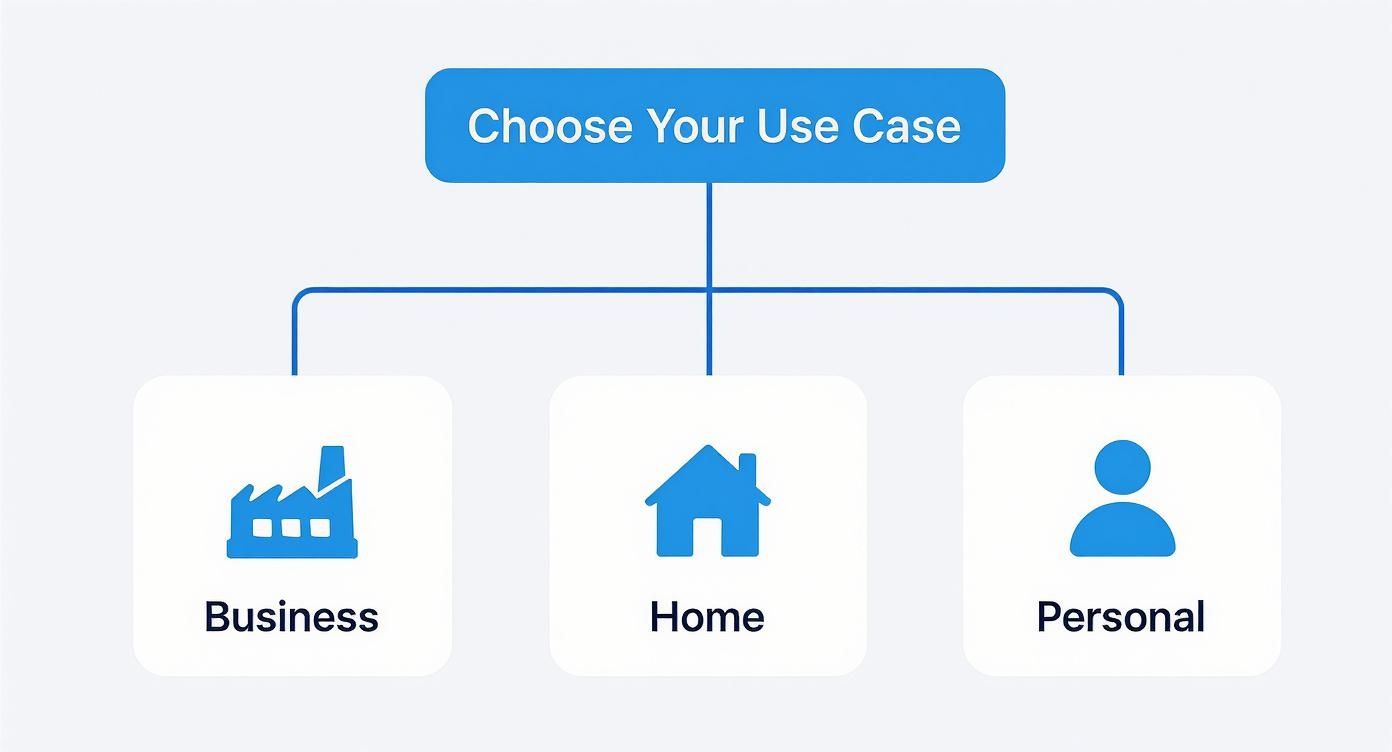
The main takeaway is pretty simple: your choice all boils down to whether you're managing assets for a business, your home, or just for yourself. By thinking through your specific situation, you can pick a tag that hits that sweet spot of cost, durability, and function, making your whole tracking system work smarter, not harder.
Building Your First Asset Tracking System

Ready to go from theory to practice? Setting up a smart, modern asset tracking system is way easier than you think. Forget about clunky software and expensive barcode scanners; all you really need is the smartphone in your pocket and a plan. It's time to turn your physical stuff into a searchable, digital library.
The whole process kicks off by giving each of your items its own unique digital identity. Using an app like Vorby, you can generate your first asset tags—either QR codes or NFC tags—right from your phone. This isn't some complex technical hurdle; it’s literally as simple as tapping a button. Once you have a tag, the fun part begins.
From Physical Tag to Digital Profile
The heart of any good asset tracking system is the link between a physical tag and its rich digital profile. This is a straightforward three-step process you can knock out in just a few minutes per item.
Generate and Attach the Tag: First, create a QR code inside your inventory app and print it on a durable label. Or, if you're using NFC, just program a blank tag with a single tap. Stick this tag securely onto your item, whether it’s a power tool, a box of old photos, or a piece of furniture.
Scan to Create: Next, use your phone’s camera (for a QR code) or its NFC reader to scan the tag you just attached. The app will immediately recognize it as a new item and prompt you to build its profile. That simple scan is the bridge connecting your physical object to its new digital home.
Enrich the Profile: This is where you bring the item's story to life. Snap a few photos from different angles, upload the digital purchase receipt, and add key details like the warranty expiration date or a link to the online user manual. In just a couple of minutes, you’ve created a complete, single source of truth for that asset.
This workflow gets even better when you add smart features into the mix. For example, you can see how Vorby's Snap-to-Inventory feature uses AI to automatically identify and catalog items just from a photo, which saves you a ton of time.
Building an asset tracking system isn't about boring data entry. It's about creating a living record for your belongings. Each scan adds a new chapter—a photo, a receipt, a maintenance note—making your inventory more valuable over time.
Organizing Your World with Smart Software
A box full of tagged items is a good start, but the real power comes from organization and automation. A well-designed system lets you group items into logical collections that perfectly mirror your real-world spaces.
For instance, you can create digital "spaces" that correspond to actual physical locations.
- Garage Tools: Group all your power drills, saws, and wrenches together for quick lookups.
- Office Electronics: Keep track of laptops, monitors, and printers, especially if they're assigned to different family members or employees.
- Attic Storage (Bin #4): Catalog the entire contents of a specific storage container, so you never have to drag it down and open it just to see what’s inside.
This kind of structure transforms your inventory from a simple list into a dynamic, interactive map of your possessions.
Even better, you can set automated reminders for important dates. Add a reminder to check the warranty on your dishwasher before it expires or to schedule the annual maintenance for your HVAC unit. This proactive approach helps protect your investments and avoid costly surprises down the road. It all shows how a simple tag, combined with smart software, can bring a whole new level of clarity and control to everything you own.
Common Questions About Asset Tags
Once you start thinking about asset tagging, a few practical questions always come up. Getting these sorted out is the last step before you feel ready to build your own system, whether it’s for a small business or just to finally conquer the chaos in your garage.
We’ve pulled together the most common questions we hear to give you clear, straightforward answers and get rid of any lingering confusion.
Can I Make My Own Asset Tags at Home?
Absolutely. For home use, making your own asset tags is ridiculously easy and cheap. You can use an app or an online generator to create custom QR codes in seconds. Then, just print them on some durable label sheets—think waterproof polyester labels you can grab online or at an office supply store.
This DIY approach is perfect for organizing storage bins, cataloging your electronics, or keeping track of your tools. Now, for industrial settings where tags have to survive crazy heat, chemicals, or getting banged around, it’s much smarter to order professionally made tags from materials like anodized aluminum or stainless steel. But for most of our everyday needs, a home-printed label is more than tough enough.
Is Asset Tracking the Same as Inventory Management?
They sound almost the same, but they do two very different jobs. It helps to think of it like this:
Inventory management is for things you sell or use up, like the products on a store shelf or the flour in a bakery. Asset tracking is for things you own and use to run your business, like the bakery's oven or the store's cash register.
Inventory management is all about quantity. It tracks stock levels so you know when it’s time to reorder. Its goal is to manage the flow of goods that get consumed.
Asset tracking, on the other hand, is about the lifecycle of a single, specific item. It monitors a permanent asset's location, its condition, its maintenance history, and who’s using it. The asset tag is the key that unlocks all that detailed, item-specific information.
Do I Need a Special Scanner for Asset Tags?
This is one of the best parts about modern asset tagging—for most tags, you don't need any special hardware. The only scanner you need is probably already in your pocket.
For QR codes and NFC tags, your smartphone is the scanner. Any modern phone's camera can read a QR code, and most have built-in NFC readers for a simple tap-to-scan. This accessibility is what makes them perfect for personal and small business use.
For traditional barcodes, a dedicated laser scanner is usually faster if you’re doing high-volume work, but there are plenty of smartphone apps that can read them just fine.
RFID is the big exception. This tech requires a dedicated RFID reader to send out radio waves and capture the tag data. These readers can be handheld devices or large, fixed installations, which makes them a much more specialized investment.
Ultimately, the type of tag you choose dictates what you’ll need to scan it. For most people just getting started, the simplicity of using a smartphone is a huge win.
Ready to transform your home from chaotic to cataloged? With Vorby, you can generate QR codes, build a digital profile for every item you own, and find anything instantly with a simple search. Start your free trial today and see how easy it is to get organized. Learn more at Vorby.com.